-
Your shopping cart is empty!
Paperbacks are usually an extension in design of a preceding ebook version. If you'd like to learn more about FED's book cover creation process, you can read all about it here.
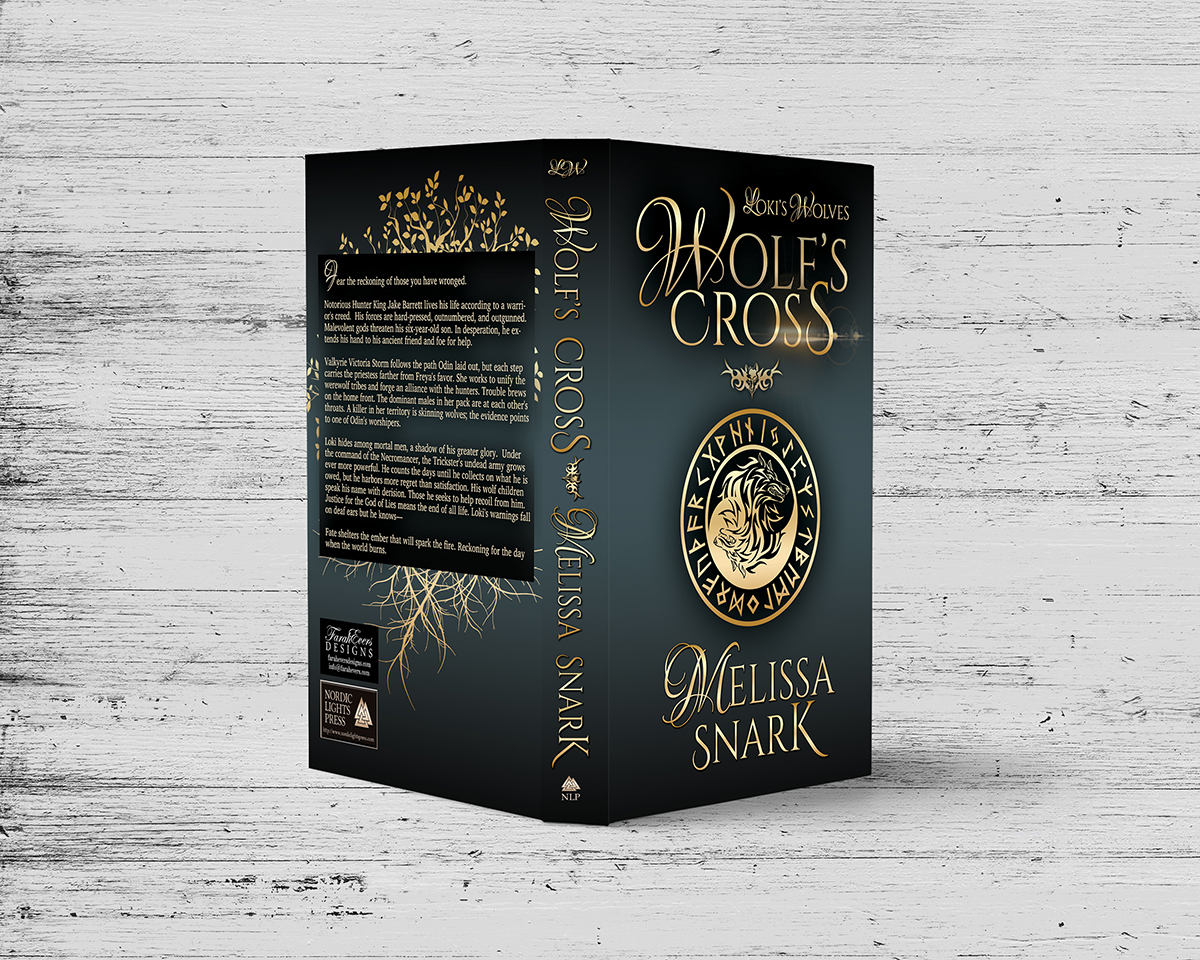
Have you ever printed out a gorgeous image, only to find out the printed version doesn't even look half as good? Did you blame your printer that day? Well, let me tell you a little bit about the difference between images you view on-screen, and those you print, and why it is certainly NOT okay to just print out your eBook cover.
When you're working with e-book publishing, you want to define your colors in RGB, which stands for Red Green Blue. It is optimum for on-screen viewing. RGB refers to the colors of the phosphors in a CRT display or the LCD crystals on an LCD monitor. With various amounts of these colors you define all the colors you can display on a monitor. Each pixel on your screen has an RGB value. However, if you wish to print your designs in full color, then you must switch to CMYK. CMYK stands for Cyan, Magenta, Yellow and Key (Black).
Have you ever lifted the lid on your printer to replace a cartridge? You'll notice your cartridges are CMYK. Nowadays, you can simply switch your software into CMYK mode, or look up the values provided in either mode. If you don't have software that will allow you to do that, don't fret. There are plenty of printing services that will convert for you, but you have to oversee the process to make sure you're getting exactly what you had in mind. So, converting ebook covers to paperback or printable versions takes a good eye and understanding of color chroma to reach a match. That's why there is a slight possibility that the RGB colors might fall outside the CMYK gamut. Just keep that in mind.
The difference in color and quality between the four color process of CMYK and on-screen RGB quality can differ as much as this following comparison. The color value is exactly the same. I will use the following values as a theoretical example. Say I have the color blue on my eBook cover. In RGB the Hex code was: #1b09c8. I took my blue cover itself and simply converted it to CMYK, without changing a single thing about it, and the hex value changed as follows: #39459c - remember, this is the exact same blue, without any modifications on my part. However, the CMYK value of this blue color remained of the same value in both conversions. The value would remain as follows: 92, 87, 0,0. But, clearly, looking at this image below, we can see that the one to the right differs a lot from the one to the left. The left-side vibrant blue is the RGB value. The faint, pale color is the CMYK. Can you imagine how much your cover will differ?
This does not necessarily mean that every time you create a print cover, it has to be faint or pale. The idea here is just to show you the exact conversions are not possible, which means, you can't simply print an eBook cover and expect it to look exactly like what you had on your screen. However, you can always re-adjust your color scheme after converting to CMYK. You might not be able to match it to a tee, but you can get to the closest visual value it originally had in RGB.
Whatever font you use, make sure it's bigger and more readable on your electronic version. Even if you're trying to make both versions of your cover similar, the title on the eBook should be visible and readable in thumbnail form. Even though it is as important to use clear, crisp fonts for print covers, it is less of an issue. Just don't make it so tiny or grainy that people need to bring in a microscope to the book store to be able to read your titles.
To order a print cover, you will need a specific PDF issued by your printer of choice. For instance, if you have chosen to print your book via CreateSpace, you will have to first build your template. Get the PDF, and then upload it into the form. You can do the same thing if you're printing via any other company. They will usually issue you with a PDF that you can give to your designer. These PDFs might already have the barcode inserted into the PDF, or in other cases, said designer will be able to see where the designated barcode space is located, so they will avoid overlapping that space with design elements.
One last point I'd like to make about ebook covers vs. print covers is the vibrance in color. I would suggest your eBook covers have strong, vibrant, eye-catching colors, because of the first impression factor. Don't forget that your eBook will be viewed in thumbnail first, and if it doesn't have a flare that directs the eye to it, it might not leave your buyer with enough incentive to click. I can say the same goes for print covers, except for the thumbnail factor. It is advised that you use two separate designs, one for online viewing for Amazon, Smashwords, B&N, and such venues, WITH a print preview. Your print cover will stand out on actual book shelves regardless of color scheme or vibrance variety.
In a nutshell, you need two different versions.
Paperback Pricing:
A starting price for an ebook cover is $250 if this paperback is a standalone, and not paired with an ebook version.